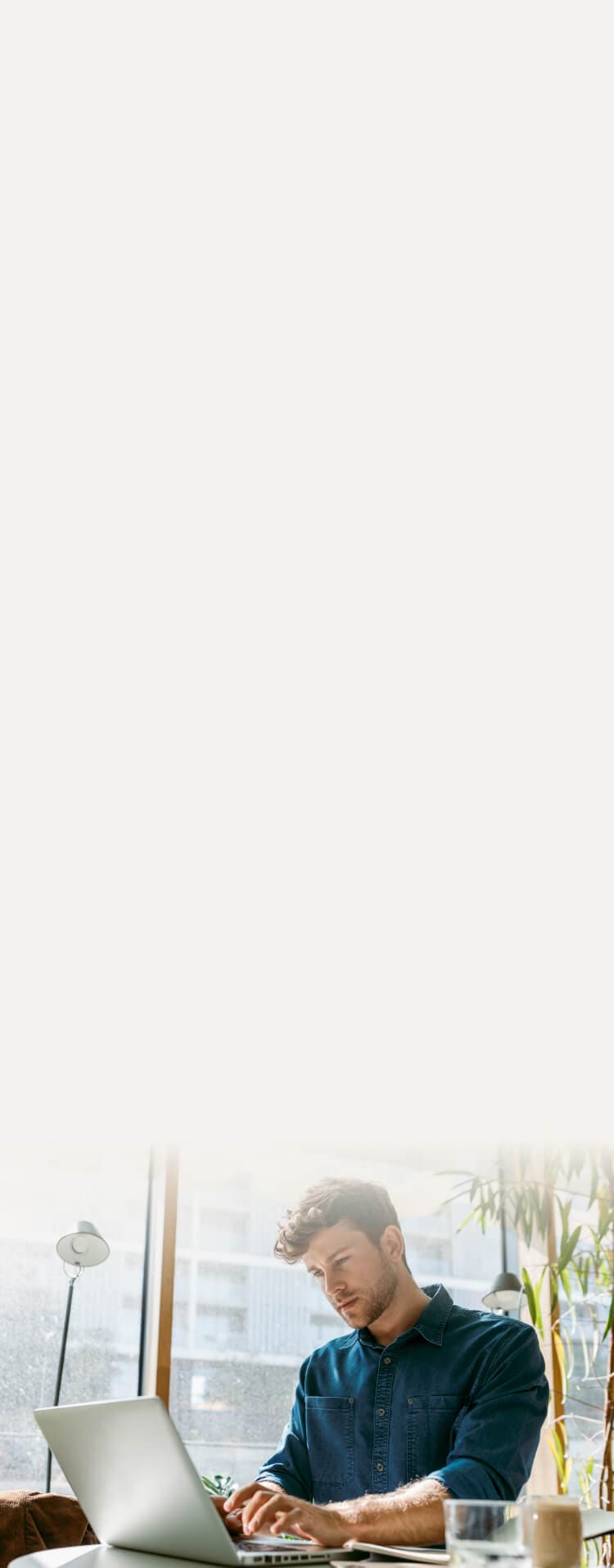
Norton VPN Standard for Windows 10 helps you to strengthen your online privacy, better protect your personal information, and keep your online activities private. Start your 30-day trial now.
$49.99first yr.
Payment method required.
When trial ends, paid subscription starts at {sale}/first year and automatically renews at {ar}/year, unless the renewal is canceled. Price is subject to change.
Savings compared to the renewal price.
Subscription details below.
Safer Wi-Fi connection
On-the-go access
Anonymous browsing
Kill Switch3
How to set up our VPN on Windows 10 — it’s easy!
It’s quick and easy to start browsing more safely with Norton VPN for Windows 10. To start your free trial, just follow the simple instructions below.

What are the benefits of using a VPN client on Windows 10?
Our VPN helps you browse more privately, access your favorite content from wherever you are, plus hide your IP address from online snoops.
More secure connection
Connect more safely and securely to Wi-Fi networks, even to unsecured public Wi-Fi, with bank-grade encryption.
Easier access to content
Get easier access to your favorite online content, whether you’re at home or traveling. Choose your optimum VPN server from our range of locations.
More anonymity when browsing
Make it harder for snoops and third parties to see your IP address, online activities, or your browsing habits.
Kill Switch3 for extra security
If your VPN drops, our Kill Switch feature will quickly disconnect your device from the web to help safeguard sensitive info like your IP Address.

Screens are simulated and subject to change.
Get a free trial of Norton VPN Standard for your Windows 10 PC or laptop.
With our free trial, it’s easy to help keep your private information more secure—passwords, bank details, credit card numbers, etc.—when using public Wi-Fi on your Windows 10 PC or laptop.
$49.99first yr.
Payment method required.
When trial ends, paid subscription starts at {sale}/first year and automatically renews at {ar}/year, unless the renewal is canceled. Price is subject to change.
Savings compared to the renewal price.
Subscription details below.
Why Norton VPN is the right choice.
Here are some more reasons why our VPN for Windows 10 is the right choice to help keep you more secure and private online.

Split tunneling2
Enables you to simultaneously route selected content through the VPN and other less sensitive content through direct internet access.

No-log policy
Keep what you do online private (even from us). A third-party audit by VerSprite has verified that we don’t track, log, or save your online activities.

Peer-to-peer3 optimisation
Optimised for gaming and downloading. Easily connect with your peers on P2P to transfer files with a click.
Frequently asked questions.
We use the same encryption technology as leading banks, so you can rest assured that it helps to keep your information more secure and private.
Using a VPN for Windows can enhance your online privacy and security, and there are several reasons why you might consider using a VPN. A VPN encrypts your internet traffic, making it difficult for anyone to intercept or monitor your online activities. It helps protect your personal information and browsing history from being accessed by ISPs or hackers.
Security on Public Wi-Fi is another consideration. When you connect to public Wi-Fi networks, like in cafes or airports, your data can be vulnerable to interception and, by using a VPN, you create a more private and encrypted connection that helps safeguard your information from potential attackers on the same network.
VPNs also allow you to mask your IP address and appear as if you are browsing from a different location.
Adding another layer of online anonymity by routing your internet traffic through a VPN server, where your IP address is replaced with the server's IP address, helps to protect your IP address from being visible by ISP and advertisers.
You should use a VPN when connecting to public Wi-Fi networks in order to help protect your data from potential attackers. And if you want to keep your browsing activities private from ISPs and advertisers, then using VPN can help you with that, too.
Another use of VPN is to access your favorite content on-the-go the same way as at home. Peer-to-peer file sharing is also more private over VPN.
Remember, VPNs offer you better online privacy and security, but they aren’t a guarantee of complete anonymity.
Yes, Windows 10 has a built-in VPN but it may have some limitations. Consider using a specialized VPN like Norton VPN Plus for a more private online experience on Windows 10 devices.
Get more tips on privacy.
Related articles
-
Browse by Product Features
-
Helpful Links
System requirements
Norton VPN is available for Windows™ PC, Mac®, iOS and Android™ devices, Google TV, and Apple TV. Windows support includes devices using x86/x64 and Snapdragon X (Plus and Elite)/ARM chips. It may be used on the specified number of devices during the subscription term. VPN availability subject to restrictions in certain countries. Please check your local laws.
Windows™ operating systems
Microsoft Windows 11/10 (all versions except Windows 11/10 in S mode).
Microsoft Windows 8/8.1 (all versions).
Microsoft Windows 7 (32-bit and 64-bit) with Service Pack 1 (SP 1) or later.
Mac® operating systems
Mac running the current and previous two versions of Apple® macOS.
Android™ operating systems
Androids running 10.0 or later. Must have Google Play app installed.
Google TV running Android TV OS 10.0 or later.
iOS operating systems
iPhones or iPads running the current and previous two versions of Apple® iOS.
Apple TV running the current and previous version of Apple® tvOS.
Browser extension
Google Chrome
Microsoft Edge for Windows
Mozilla Firefox
Not all features are available on all devices and platforms.
Parental Control, Cloud Backup, and SafeCam are not supported on macOS or Windows in S mode.
Windows support includes devices using x86/x64 and Snapdragon X (Plus and Elite)/ARM chips.
Versions using Snapdragon/ARM do not include Parental Control.
Windows™ operating systems
Compatible with Microsoft Windows 11.
Microsoft Windows 10 (all versions).
Microsoft Windows 8/8.1 (all versions). Some protection features are not available in Windows 8 Start screen browsers.
Microsoft Windows 7 (all versions) with Service Pack 1 (SP 1) or later with SHA2 support.
Mac® operating systems
Current and previous two versions of Mac OS.
Features not supported: Norton Cloud Backup, Norton Parental Control, and Norton SafeCam.
Android™ operating systems
Android 10.0 or later. Must have Google Play app installed. Multi-user mode not supported.
iOS operating systems
iPhones or iPads running the current and previous two versions of Apple® iOS.
No one can prevent all cybercrime or identity theft.
* Important subscription, pricing, and offer details:
- Details: Subscription contracts begin when the transaction is complete and are subject to our Terms of Sale and License & Services Agreement. For trials, a payment method is required at sign-up and will be charged at the end of the trial period, unless canceled first.
- Renewal: Subscriptions automatically renew unless the renewal is canceled before billing. Renewal payments are billed annually (up to 35 days before renewal) or monthly depending on your billing cycle. Annual subscribers will receive an email with the renewal price beforehand. Renewal prices may be higher than the initial price and are subject to change. You can cancel the renewal as described here in your account or by contacting us here or at 844-488-4540.
- Cancellation and refund: You can cancel your contracts and get a full refund within 14 days of initial purchase for monthly subscriptions, and within 60 days of payments for annual subscriptions. For details, visit our Cancellation and Refund Policy. To cancel your contract or request a refund, click here.
2 Not available on Windows in S Mode, Windows running on ARM Processor, Mac and iOS.
3 Not available on Windows in S Mode, Windows running on ARM Processor, and iOS.


