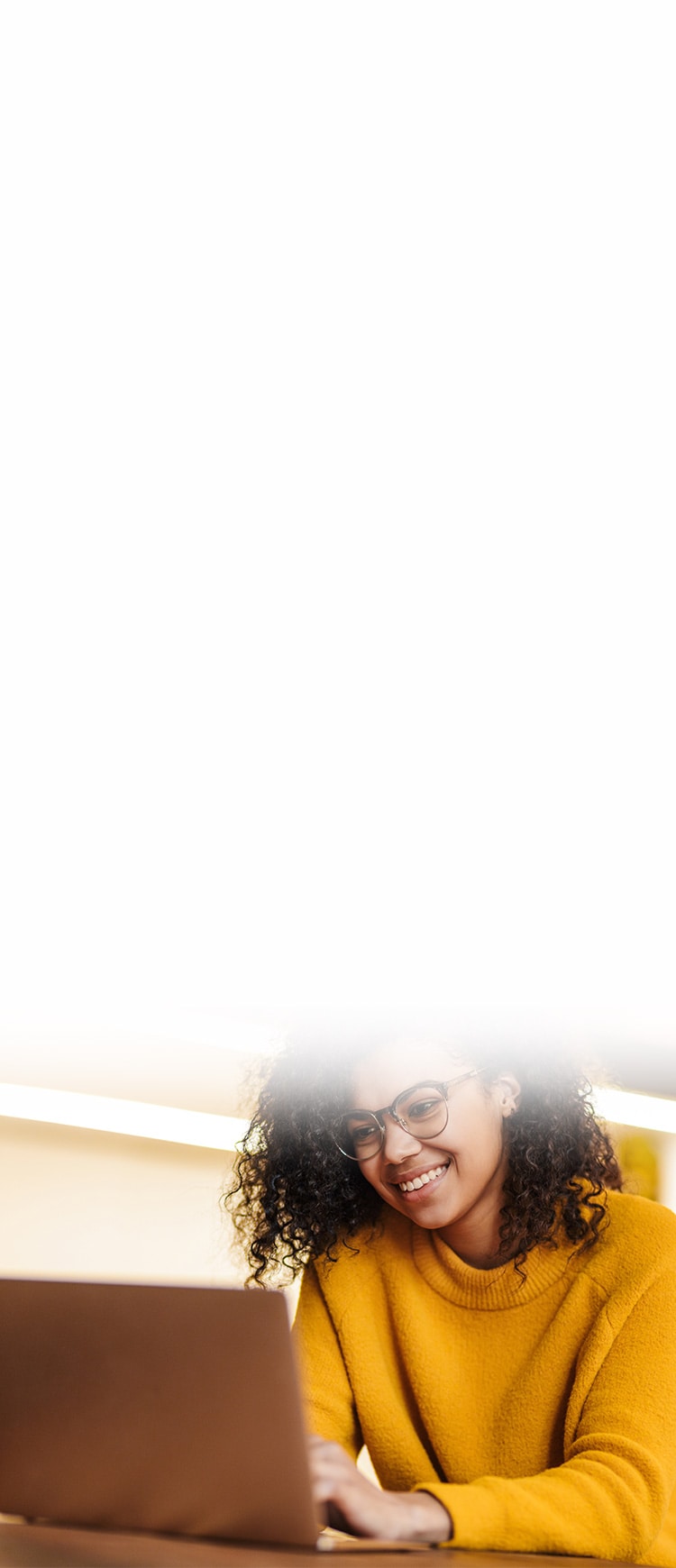
Scan and remove malware
Need help to scan and remove malware? Norton 360 Standard provides built-in anti-malware security, protection against malicious links and downloads, and privacy features like a bank-grade VPN. Install Norton 360 today for powerful protection to help prevent and remove malware.
30-day free trial. Payment method and subscription required. Details below*
Norton 360 Standard boasts award-winning anti-malware protection and an array of additional security features. With its Smart Firewall, built-in VPN, and secure password manager, Norton 360 will help secure your personal data and protect your digital life. Start your 30-day free trial today.
Malware removal with Norton 360 Standard: Key features
More than just a malware removal tool, Norton 360 Standard packs a suite of online security features.
-
Smart Firewall
Help protect your device from malware attacks and intruders by monitoring and blocking suspicious network traffic.
-
PC Cloud Backup
Get 2GB of cloud storage to help secure personal files in case your device is stolen, your hard drive fails, or ransomware hits.1
-
Device Security
Get real-time protection against malware to help identify and block new and emerging security threats.
-
Secure VPN
Enjoy bank-grade encryption to help protect the data you send and receive online and access your favorite content.
-
Password Manager
Generate complex passwords and store your login credentials in one secure password manager.
-
Virus Protection Promise
Get our virus removal service for access to Norton experts to help you get rid of viruses, or your money back.2
Award-winning malware cleaner and device protection
The anti-malware and device protection capabilities behind Norton 360 Standard have been recognized by industry leaders for years.

AAA award, 100% 2025

Top Rated Product 2025

PCMag 60X Winner 2025
How to remove malware from your device
Find and remove spyware and other malware with help from Norton 360 Standard. Here’s how:
Malware protection for all your devices
The best anti-malware tools can help protect against malware on any device, whether it’s Windows, Mac, Android, or iOS.
-
Android
With Norton 360 Standard for Android, you can run a malware scan right from the main dashboard to help keep your Android device free from malware and other threats.
-
iPhone/iPad
Norton 360 Standard for iOS is designed by security experts to help safeguard your personal information and protect your iPhone or iPad against hacking and other online threats.
-
Mac
Norton 360 Standard offers real-time malware protection for your Mac to help secure your sensitive data, block malicious software, and defend against threats.
Start your free trial now
Protect up to 3 Windows, Mac, iOS, or Android devices with Norton 360 Standard. With a suite of built-in features like anti-malware protection, a password manager, and a VPN, you’ll get the ironclad security and privacy protection you need to help keep you safer online. Try it free today.
FAQs about malware removal
One of the most obvious signs of malware is if your device slows down significantly. Some types of malware consume valuable background resources, leading to frequent crashes of the operating system or installed programs. Other signs of malware include incessant pop-ups (adware), browser redirects, a device that won’t shut down properly, or difficulty removing software.
Yes, malware and viruses can be removed from your device. Antivirus software like Norton 360 Standard helps protect against malware like viruses, spyware, and ransomware. And if malicious threats make their way onto your device, a malware scan can help you get rid of them.
To clean malware from your device, first install a dedicated anti-malware or antivirus tool. Then, enter safe mode and run a malware scan. If any malicious files are detected, you can quarantine or remove them.
A factory reset can help clear malware from your device. This is because malware hides in your device software, which a factory reset wipes clean. However, if you install a backup that you made before doing a factory reset, you risk re-infecting your device with the same malware.
Yes, Norton 360 can help remove malware from your device, including Trojans and other viruses. Norton 360 products can also help you avoid viruses and other malware, such as spyware, ransomware, and adware.
Microsoft’s built-in Windows Defender is generally good at blocking most malware. However, the out-of-box Windows malware tools still have room for improvement when it comes to detecting phishing attempts, which are the attack vectors for many online scams today.
-
Other Tools
-
Helpful Links
Clear your devices of malware
Begin your Norton 360 Standard free trial today to help protect your devices from malware and other online threats that could impact your system's performance and put your privacy at risk.
System Requirements
Device Security
Not all features are available on all devices and platforms.
Norton Family, Norton Parental Control, Norton Cloud Backup, and SafeCam are presently not supported on Mac OS or Windows 10 in S mode.
Norton™ VPN
Available for Windows™ PC, Mac®, iOS and Android™ devices:
Norton VPN is compatible with PCs, Mac, Android smartphones and tablets, iPads, and iPhones.
Norton VPN may be used on the specified number of devices – with unlimited use during the subscription term.
1 Cloud Backup features are only available on Windows (excluding Windows in S mode, Windows running on ARM processor).
2 Virus Protection Promise: To be eligible, you must have a qualifying subscription with automatic renewal. If a Norton expert is unable to remove the virus from your device, then you may receive a refund based on the actual price paid for the current term of your qualifying subscription. If you have a bundle (a qualifying subscription from Norton purchased with either another offering from Norton, or a third party offering), your refund will be limited to the Manufacturer’s Suggested Retail Price of only your qualifying subscription for the current term, not to exceed the total bundled price paid. Any refund will be net of any discounts or refunds received and less any shipping, handling and applicable taxes, except in certain states and countries where shipping, handling and taxes are refundable. The refund does not apply to any damages incurred as a result of viruses. See Norton.com/guarantee for complete details.
*Automatically renews annually after the trial period ends, unless cancelled. The price quoted in the cart today is valid for the introductory term after the trial, after which your subscription will be billed at renewal pricing. Renewal pricing is subject to change and may be charged up to 35 days before the active term ends. For support or to cancel automatic renewal, log into your account or contact support
Norton 360 Standard: A yearly subscription is just $xxxx for the first year after the free trial, then only $xxxx/year after.







