19 signs of malware + how to cure the symptoms
Is your device acting weird? If so, it may be malware. Follow this guide to learn about the signs of malware and how to diagnose and treat a malware infection.

Picture this: You open your laptop to get work done and immediately notice something is off.
Your apps are constantly crashing, and you can't seem to close out all those annoying pop-up windows.
You start to wonder what could possibly be wrong with your device. Is this a computer virus? Is your device just getting old?
The problem could be malware.
A malware infection can show many symptoms, including
The good news is that there is a cure for treating these symptoms. In other words, there is a way to remove malware. Follow this guide to learn more about the signs of malware and how you can diagnose and treat a malware infection.
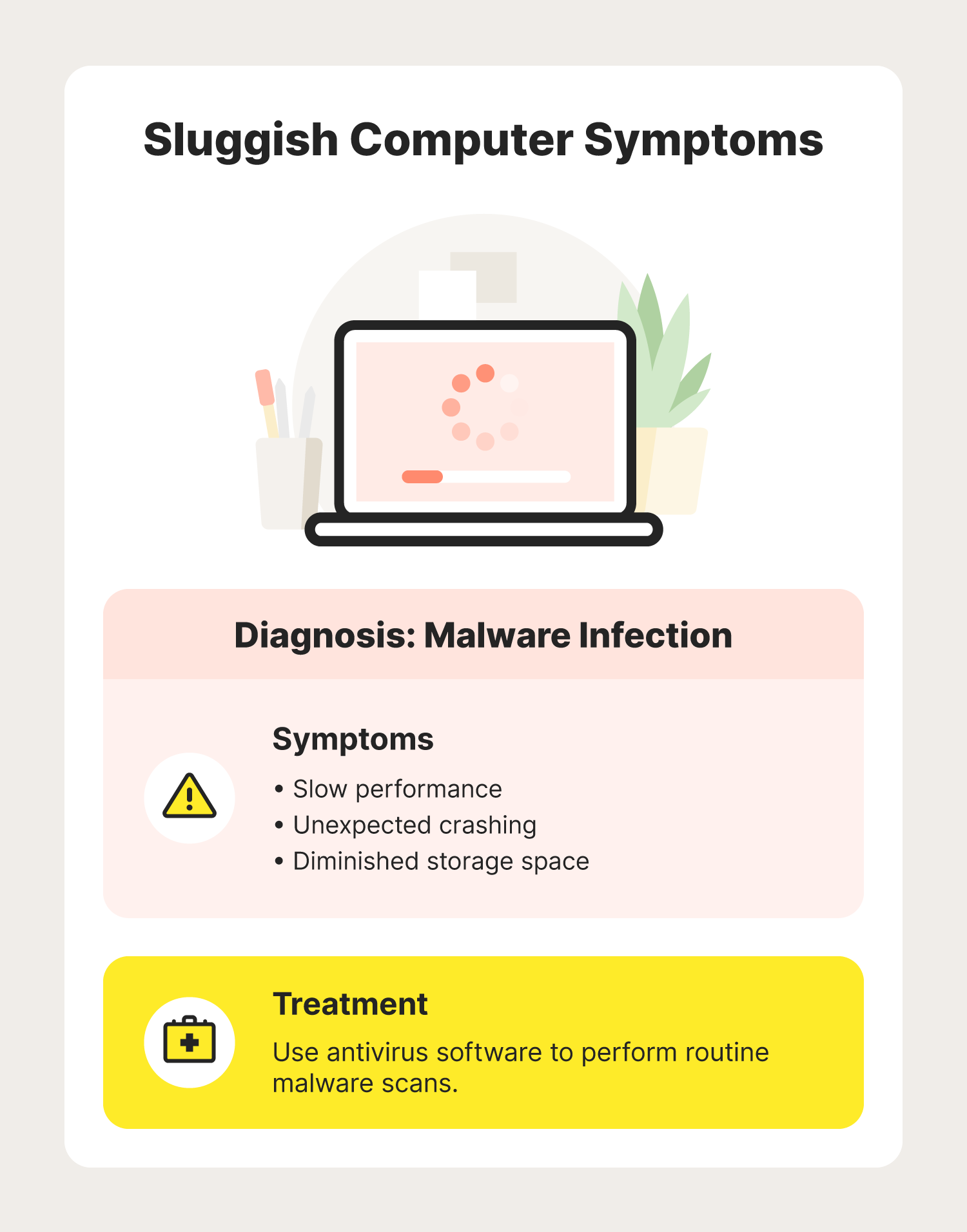
1. Slow performance
Is your computer having trouble opening applications that used to start right up? A sluggish computer is one of the major symptoms of a computer infected with malware. In some cases, this poor performance can be a result of malware hogging your device's memory, also known as random-access memory (RAM). If you try to free up RAM and your computer is still slow, it could be a sign that malware is hogging your memory.
2. Unexpected freezing or crashing
When it comes to your computer, nothing is more frustrating than a frozen or crashing device. Whether it’s the blue screen of death or the endless spinning pinwheel, malware could have something to do with your troubles. If you notice these issues coming out of nowhere, it could be an indicator that your device is suffering from a malware infection.
3. Diminished storage space
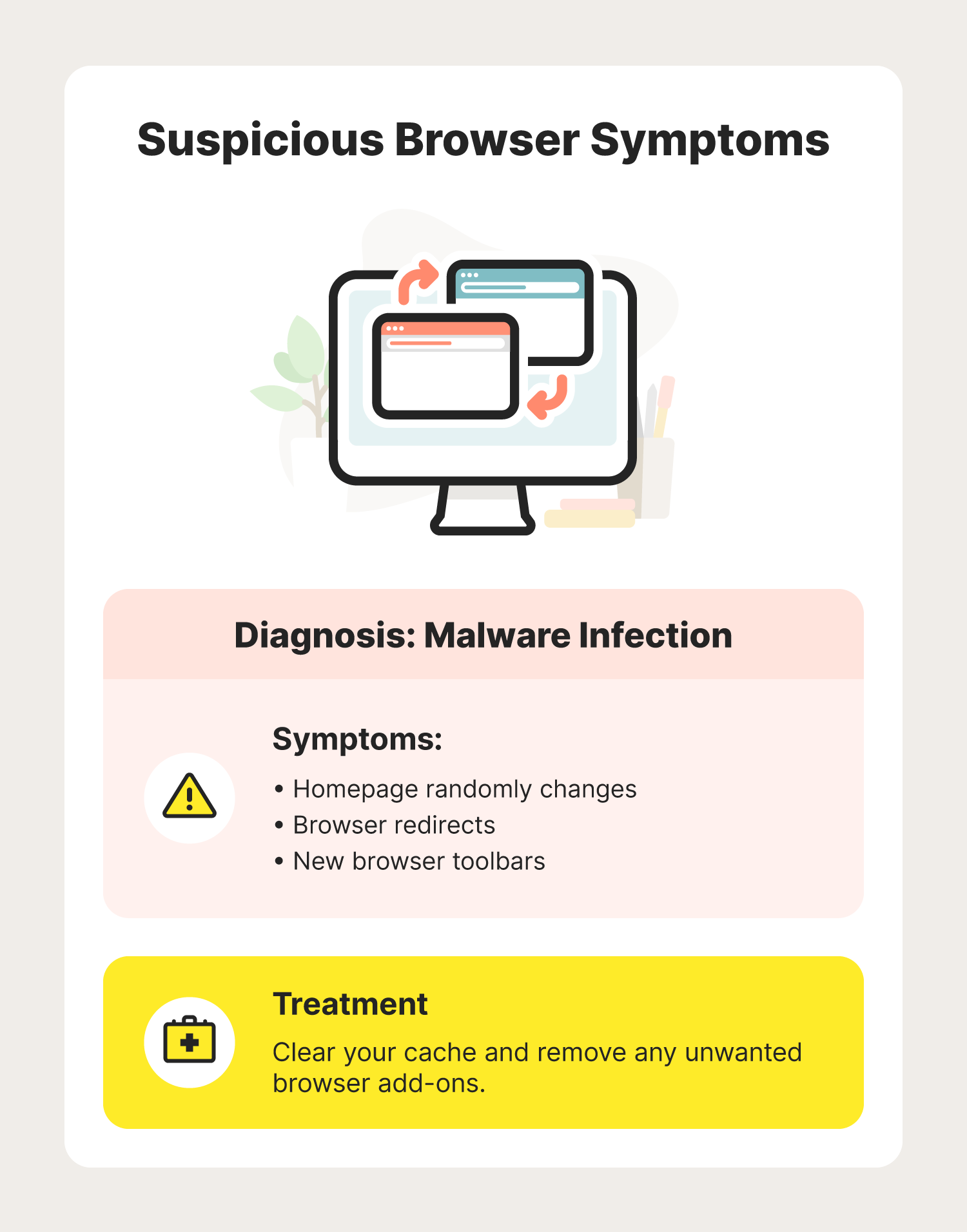
Another malware symptom indicating that your device may be under the weather is an unexplained decrease in storage space. This is because many types of malware contain large files that take up your storage space. In some cases, the malicious program may use various methods to purposely take up all your remaining storage space to cause your computer to crash.
4. Homepage randomly changes
A lot of the time, symptoms of malware are quickly apparent in your web browser. For example, if you ever notice your browser’s homepage randomly changing, you may want to check for malware. Oftentimes, these changes to your web browser could be attributed to accidentally clicking on a malicious link or pop-up window that may have caused malware to be installed on your device.
5. Browser redirects
Certain types of malware may also discreetly infect your web browser. In these instances, malicious browser extensions may redirect your web traffic to unsafe websites designed to steal your personal data. So if you ever find yourself struggling to reach a specific website or notice any suspicious URLs on what appears to be an unsuspecting webpage, you may have a malware problem.
6. New browser toolbars
If you ever open your favorite web browser only to notice new browser toolbars and add-ons that you didn’t install yourself, your computer could be battling a malware infection. Similar to the extensions that can cause your browser to redirect, pesky malware infections can hijack your browser, utilizing toolbars and other browser plugins to compromise your device.
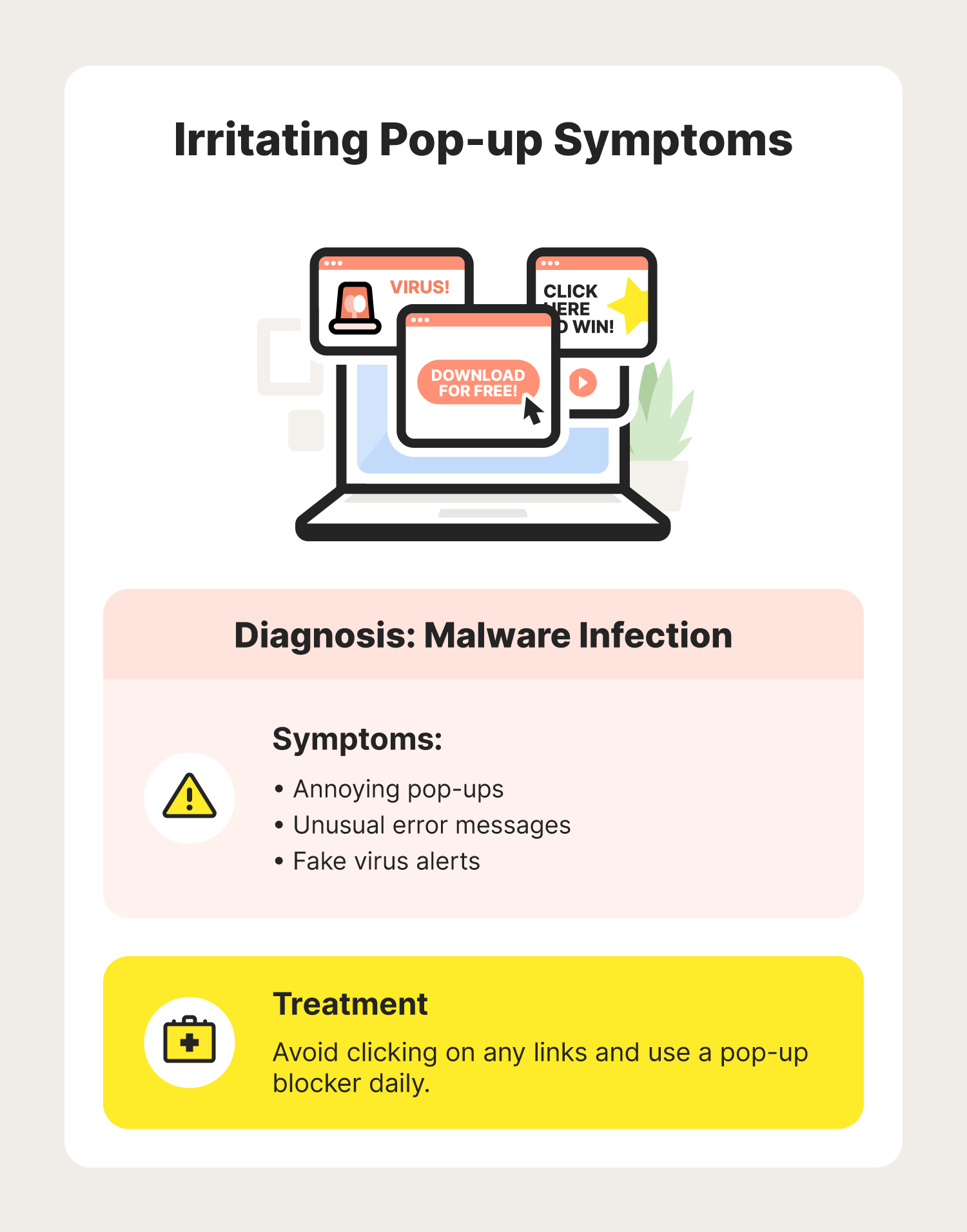
7. Annoying pop-ups
Do you feel like you’re constantly battling annoying pop-ups every time you use your computer? If so, it could be because of malware known as adware. While not every pop-up ad is dangerous, and some are for legitimate products and services, they could also lead you to malicious websites that could endanger your cybersecurity.
8. Unusual error messages
In some cases, these annoying pop-ups can appear in the form of error messages from your operating system. Whether these error messages are informing you of a corrupted file or lost access to one of your drives, it could be a sign your computer is infected with malware.
9. Fake virus alerts
Another way malware could show itself on your device is by disguising itself as fake antivirus software. You’ll likely first notice this as a fake virus alert informing you that your device is under attack. The fake antivirus may then offer to fix your device, often in exchange for money or personal information.
In reality, these are just social engineering tactics designed to get you to act fast. It’s very likely that your device doesn’t have the virus the program claims and that the fake antivirus itself is actually the threat.
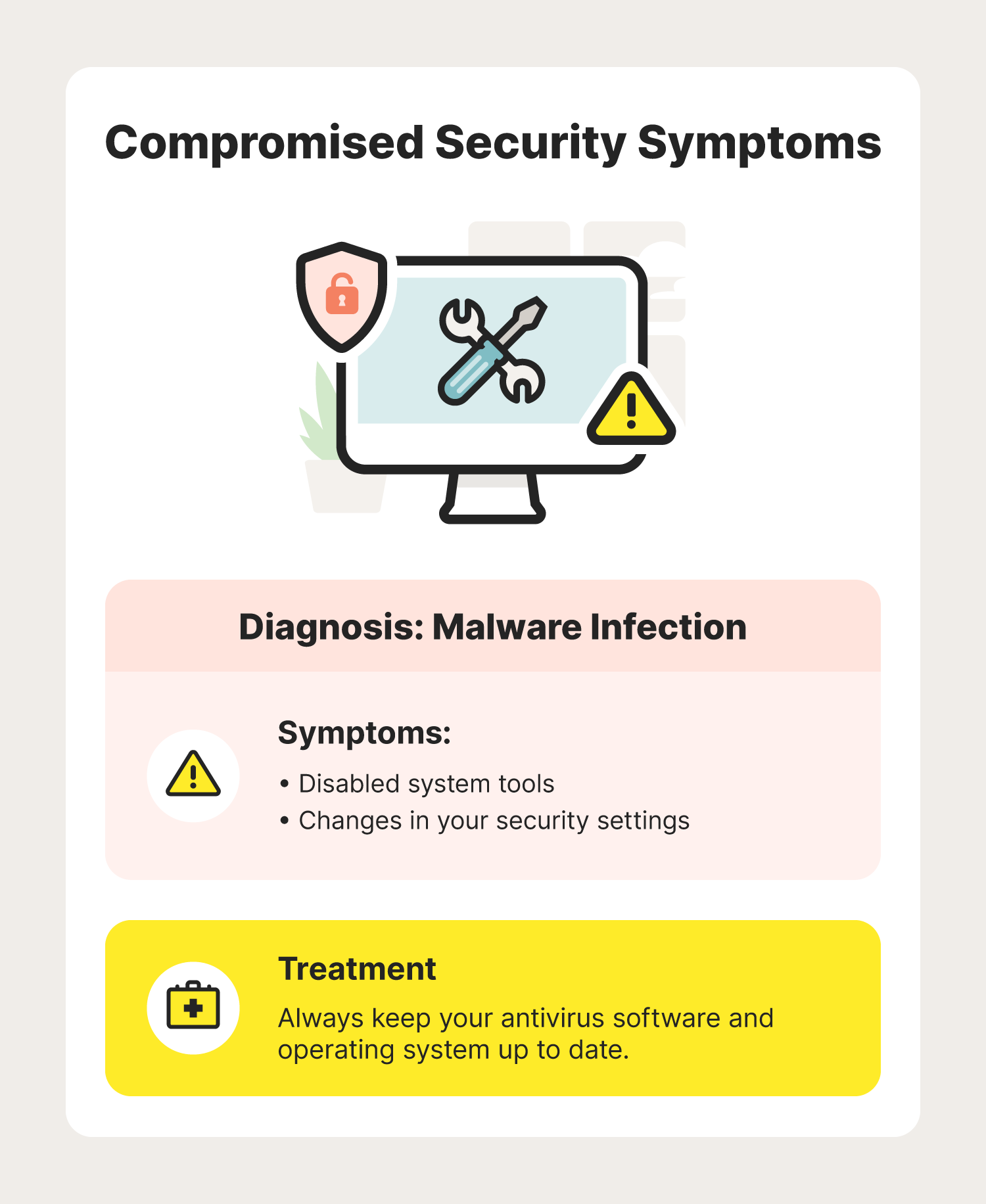
10. Disabled system tools
If you’re an experienced computer user, you may first try to use some of your system’s tools to investigate a possible computer infection. Depending on your operating system, this may include Task Manager or Activity Monitor. Unfortunately, some types of malware may disable these system tools as a form of self-defense. If this happens to your device, malware is likely the culprit.
11. Changes in your security settings
Similarly, some malware may even attempt to disable certain security settings or any antivirus software you might have installed. Because of this, it's important to keep up with the latest antivirus software updates, as this can help prevent your device from catching a malware infection.
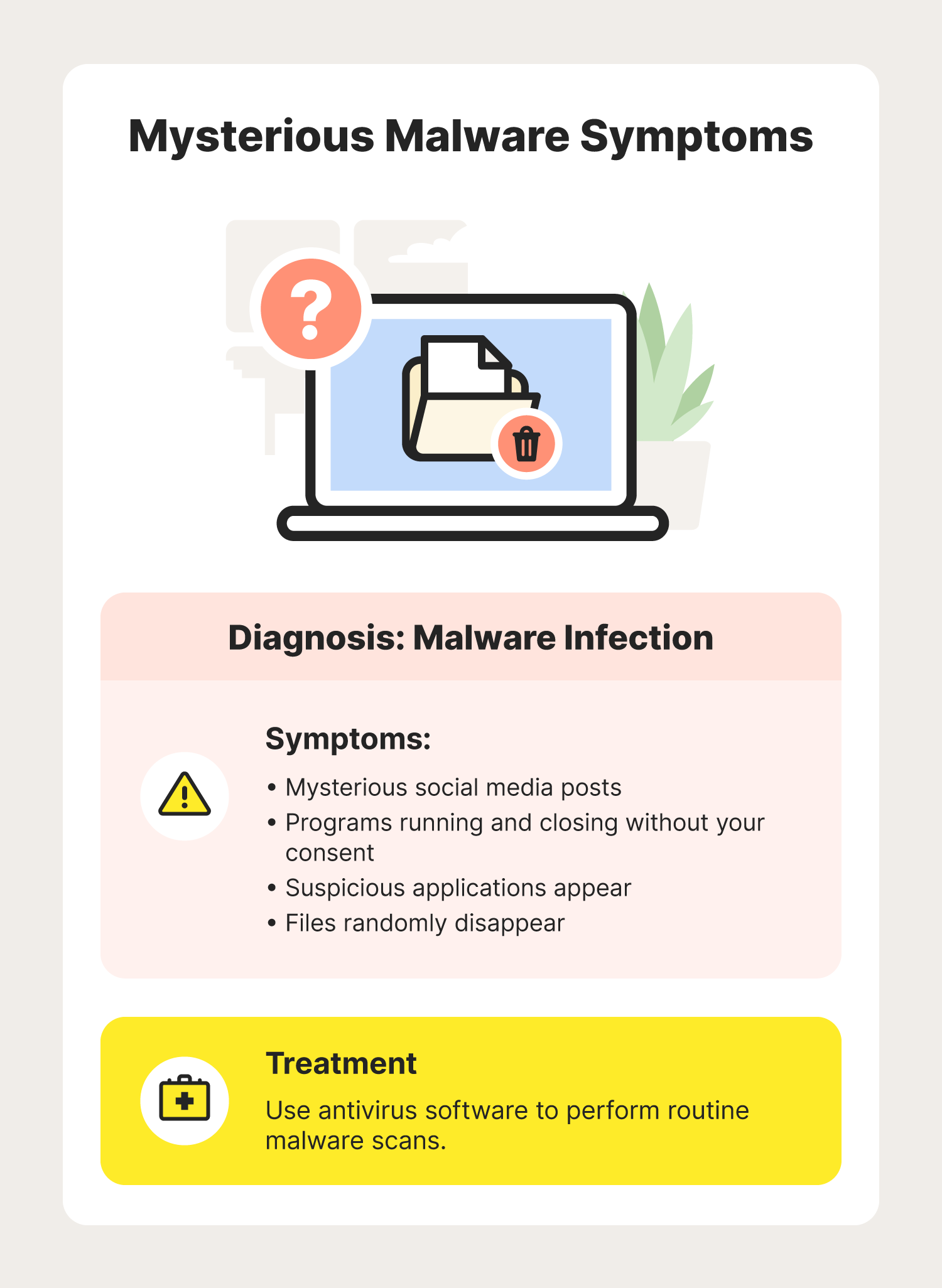
12. Mysterious social media posts
Some malware attacks may take advantage of social media sites to spread to other users. These attacks can appear in many ways, from inflammatory Facebook posts to suspicious Instagram DMs sent on your behalf. In any event, social media activity that occurs without your control could be because your device is suffering from a case of malware.
13. Programs running and closing without your consent
If you ever feel like your computer has a mind of its own, it could be because of a malware infection. Some malware can interrupt your computer activities, opening and closing programs without your consent. Not only is this annoying, but it is also a telltale sign that your device may be infected with malware.
14. Suspicious applications appear
Malware infections can also show themselves in the form of potentially unwanted applications (PUAs). While not all PUAs are malignant, it's possible they could be part of a malware attack and cause your device’s malware symptoms. In fact, PUAs are sometimes spyware and may even be used to hijack your browser.
15. Files randomly disappear
On the flip side, another symptom of malware infections is files randomly disappearing from your device. Whether it's to disable your antivirus software or make room for more malicious files, malware can take control of your files and delete them without your approval.
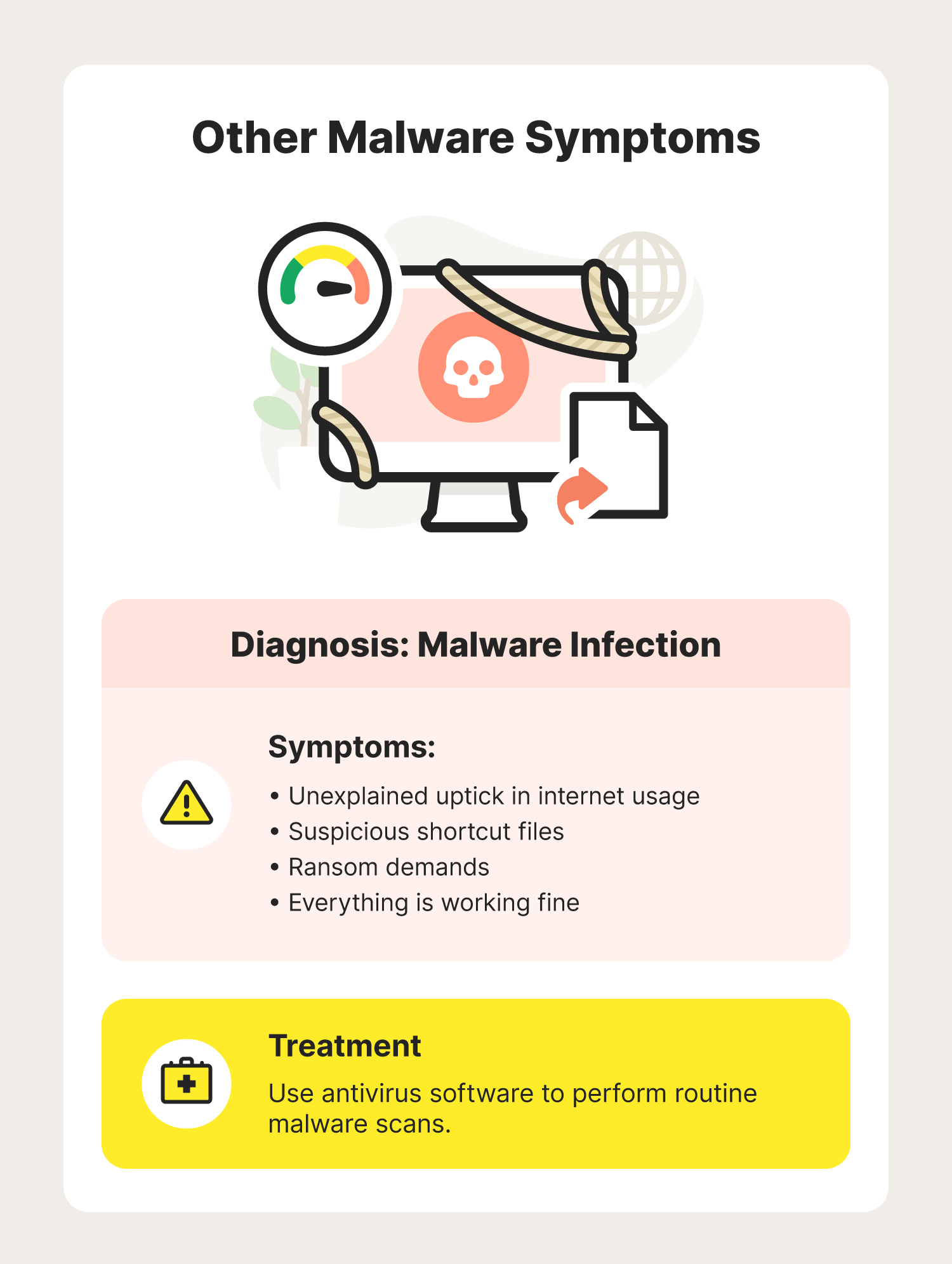
16. Unexplained uptick in internet usage
In some cases, an unexplained increase in your internet activity could be a result of malware working behind the scenes to compromise your device. An example of this is Trojan malware, which can use your internet connection to download secondary infections, therefore spiking your internet activity.
17. Suspicious shortcut files
Certain types of malware including Trojan and worm malware may modify and delete files on your device, leaving behind suspicious shortcut files on your desktop that appear to be your original files or applications. The difference is that instead of opening the intended file, you could be installing malicious code, further infecting your device.
18. Ransom demands
Ransomware is an aggressive type of malware that holds your files hostage unless you meet the cybercriminals’ demands, often by paying them. Because these attacks are carried out by cybercriminals, there are no guarantees that paying them will make the problem go away. If you see any sort of ransom note on your device, it's likely a symptom of an infected computer.
19. Everything is working fine
Even if your device appears to be working perfectly, it may still be suffering from an underlying malware infection. Because there are certain types of malware infections that don’t produce any symptoms at all, you should always pay close attention to your device’s health and use antivirus software to perform routine checkups and stir up any hidden malware.
How to get rid of malware
Now that you know how to confidently diagnose a malware infection, you may be wondering how you can treat it. Once you’ve determined that your device has malware on it, it's best to try to remove it. To learn how you can remove malware from your computer, follow these steps:
How to remove malware on a Mac computer:
- Disconnect from the internet.
- Enter safe mode.
- Check your Activity Monitor for suspicious applications.
- Complete a malware scan using antivirus software.
- Verify your browser’s homepage.
- Clear your cache.
How to remove malware on a Windows computer:
- Disconnect from the internet.
- Enter safe mode.
- Check your Resource Monitor for malicious applications.
- Complete a malware scan using antivirus software.
- Clean up your web browser.
- Clear your cache.
Once you’ve removed the malware from your device, it’s also a good idea to change all your passwords as an added precaution. That way, even if the malware allowed a hacker to gain access to any of your login credentials, they’ll no longer be able to access your accounts.
With an understanding of how to check for malware, you can use your device knowing you can quickly detect any suspicious activity. But malware isn’t the only thing that can slow down your device. To help keep your computer Cyber Safe and running smoothly, be sure to add computer maintenance to your cybersecurity routine.
FAQs about signs of malware
Still wondering about the warning signs of malware? We’ve got answers to some common questions surrounding malware and its associated symptoms.
Can malware go undetected?
Yes, it is possible that malware can go undetected. Not only can this be from a lack of obvious symptoms, but some forms of malware can even get past antivirus software, especially if the software hasn’t been recently updated.
What can malware do?
Malware can lead to many issues, including:
- Identity theft
- Lost or destroyed files
- Decreased computer performance
- Unauthorized access to your online accounts
What causes malware?
Malware is caused by cybercriminals who use spam emails, suspicious websites, and other targeted attacks to infect devices with malware for nefarious purposes.

Norton technology blocked 142 million threats a day.
Norton™ 360 brings real-time protection for your PCs, Macs, smartphones or tablets against ransomware, viruses, spyware, malware and other online threats.
Try Norton 360. Post, bank and shop from your device. We’ll keep it secure.
Editorial note: Our articles provide educational information for you. Our offerings may not cover or protect against every type of crime, fraud, or threat we write about. Our goal is to increase awareness about Cyber Safety. Please review complete Terms during enrollment or setup. Remember that no one can prevent all identity theft or cybercrime, and that LifeLock does not monitor all transactions at all businesses. The Norton and LifeLock brands are part of Gen Digital Inc.

Want more?
Follow us for all the latest news, tips, and updates.