13 benefits of a VPN you might not know about

A VPN can mask your browsing activity, keep you safer on public Wi-Fi, and help you access content. Keep reading to learn 13 of the most useful benefits of a VPN. And get Norton Secure VPN for private browsing, a kill switch that disconnects if the VPN drops, and a no-log policy to help keep your data safer.
Using a VPN (or virtual private network) to go online provides two key benefits:
- Privacy: VPNs mask things like your IP address, location, and browsing activity, and they help your activity from being tracked by websites, internet browsers, cable companies, internet service providers (ISPs), and others.
- Security: VPNs encrypt your traffic to help protect your personal information and other data as it’s in transit, or being sent from and received by your device. A VPN helps protect your personal information by stopping hackers and snoops from accessing your online communications.
But that’s not all a VPN can do. They can also help in other ways you might not know about. Let’s take a look at some of the main advantages of a VPN.
1. Hide your private information
Websites and apps can constantly track and analyze your online activity.
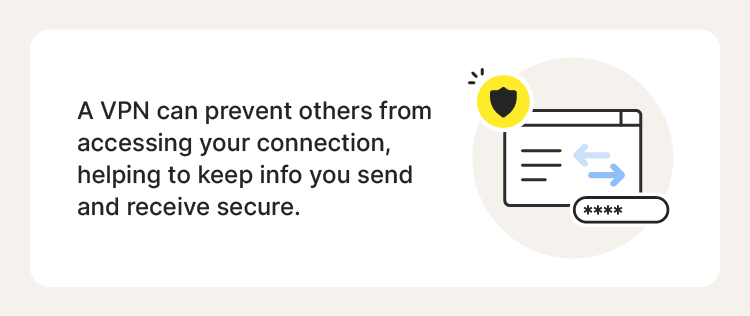
A VPN can:
- Prevent web browsers and others from accessing your connection.
- Help keep the information you send and receive anonymous and secure.
- Provide military-grade 256-bit encryption of your data to form secure VPN tunnels.
2. Bank online more safely
Whether you’re logging in to check your account balance while you’re shopping, or using your home VPN, it’s safer to bank online using a VPN. With a VPN, the traffic to and from your bank (whether you’re using an app or a web portal) is encrypted, so you don’t have to worry about anyone getting a glimpse of your account information or logins.
3. Avoid bandwidth-throttling
If you’ve experienced slower internet speed on certain websites or at different times of the day, you may have experienced bandwidth throttling by ISPs, or network administrators. A VPN can help speed things back up by encrypting your device’s internet traffic so your service provider doesn’t see what's coming to and from your IP address. This can be very useful if your ISP throttles certain streaming services or forces you to stream at lower resolutions.
4. Access region-blocked services, including streaming services
VPNs work by changing your IP address to make it look like you’re accessing the internet from a different location. Because of that, you may be able to access geo-blocked content such as:
- News*
- TV shows
- Movies
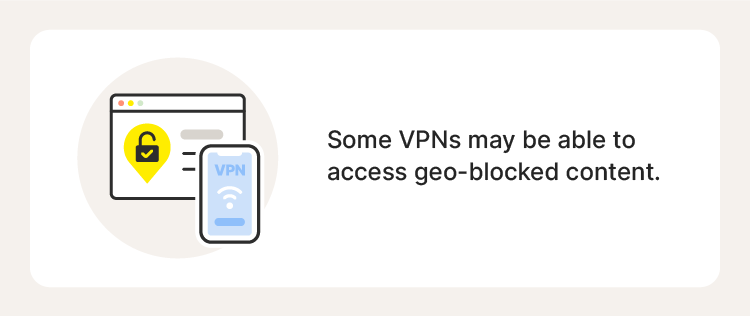
Note: Always check the Terms of Service agreements to find out what’s permitted by your streaming service and follow those guidelines. Also, be mindful that some countries may have penalties for using VPNs to circumvent its rules.
5. Avoid censorship when traveling abroad*
Some countries will restrict or forbid access to certain websites—such as social media platforms—or censor certain content. Because of this, you’ll want to use a VPN to browse safely on vacation or when traveling for work.
Note: It’s the user’s responsibility to identify whether their use of a VPN is legal and to check a country’s laws before using a VPN.
6. Access regional sports unavailable in your location*
Due to broadcast limitations, you may be unable to stream your favorite team’s next game if you’re out of the country. However, a VPN may make it possible to catch the match by changing your virtual location.
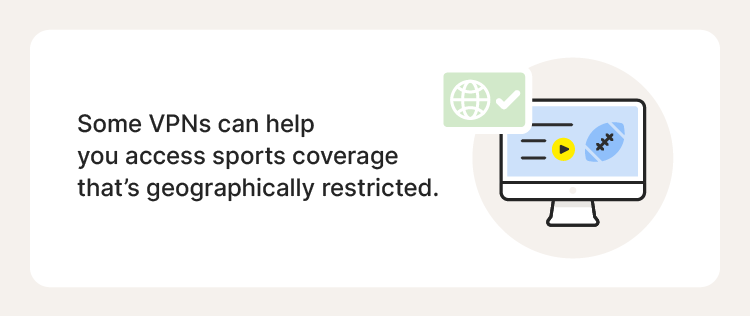
Note: Check your streaming service agreement for its Terms of Service, and also be mindful that some countries may have penalties for using a VPN to circumvent its rules.
7. Avoid location-based price hikes
When you’re looking for the best deals on everything from household goods to plane tickets, your location can affect prices. With a VPN, you can make it look like you’re shopping from somewhere else to get a better price. While some sites have consistent pricing no matter where you are, you may be surprised by how much less you’ll pay if you mask or change your location.
8. Browse more safely on public Wi-Fi
Businesses don’t always do their best to secure their public Wi-Fi. But a VPN can help keep your browsing safer from hackers, whether you’re standing in line for coffee or relaxing in an airport lounge. The kill switch on the Norton Secure VPN disconnects you from the internet automatically if the VPN drops, providing an extra layer of security when you’re out and about.
9. Protect your family when they’re online
Setting up a VPN on your router helps protect everyone in the home, whether they’re working or surfing the internet. It’s also a great addition to your video game security suite if you have an online gamer in the house. It can also help you avoid bandwidth throttling if multiple family members are streaming or gaming at the same time.
10. Get a VPN for all of your devices
VPNs aren’t just for desktops and laptops—they also work on phones and tablets. An iOS VPN can protect your iPhone and iPad from hackers, while Android VPNs work on any device running that operating system.
11. Get more affordable leased-line alternatives
One benefit of using a VPN for your business is allowing for greater connectivity between office locations without renting expensive network capacity lines. Instead, your business could connect:
- Via VPN concentrators to public infrastructure
- To cheaper local leased lines or broadband connections through a local ISP
12. Find cheaper long-distance telephone rates
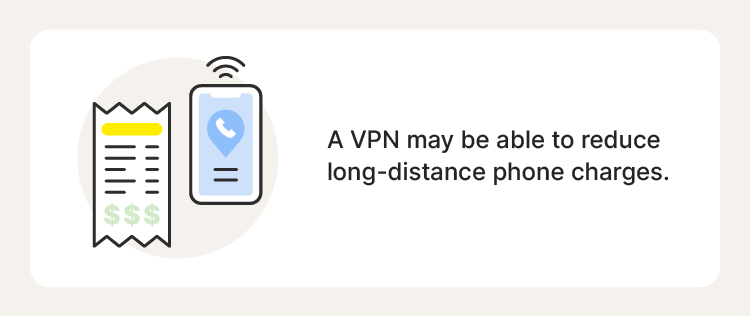
VPNs may reduce long-distance phone charges. Using the internet for calling is usually cheaper than traditional phone lines, and connecting to people in other areas by setting your VPN’s location closer to them can save you money.
13. Reduce costs and scale networks easily
As organizations grow, so do the costs of building dedicated private networks. Internet-based VPNs can allow your business to tap into network lines and capabilities, potentially giving remote and international locations better reach and service quality. With more reliable access no matter where employees are, your business can scale more easily and at a lower cost.
An SSL VPN can encrypt the traffic between devices sharing a private network to secure your company's network further. Using a VPN may also help your business reduce the cost of maintaining servers because you can outsource support to third-party service providers in lower-cost areas.
What are the disadvantages of using a VPN?
While the benefits of using a safe VPN outweigh the disadvantages, there are a few potential drawbacks to consider. As you read this list, remember that not all VPNs suffer from the same problems, so do your research when you’re looking for your VPN.
Slightly slower internet
A VPN reroutes and encrypts your internet connection, which may slightly lower your internet speed. But with modern speeds being as fast as they are, you may barely notice.
Illegal in some countries*
In some countries, VPNs are banned or heavily regulated, so always check the relevant rules of the country you’re in or are traveling to before you find yourself in legal trouble.
Potentially difficult to set up
Depending on the VPN you use, you may have some trouble setting it up. Be sure to choose a beginner-friendly VPN service to avoid this. Norton Secure VPN can be set up in minutes, offers great protection, and won’t log your traffic.
Lack of encryption knowledge
Unless you’re an encryption expert, it can be tough to know how much encryption is enough. It’s usually better to err on the side of overkill because a lower-quality VPN with weak encryption can actually increase your vulnerability. Read reviews and comparisons to see which VPNs offer the strongest encryption.
Not all VPNs are the same
VPNs, like anything else, range in quality. Free VPNs may be free because:
- They’re loaded with ads.
- They could contain adware or other forms of malware.
- They offer limited capabilities or poor encryption.
- They’re cracked versions of paid VPNs.
There are free VPNs from trustworthy developers, so if you go that route, get one from a company with a good reputation. But paid VPNs usually have better encryption, are updated more regularly, and have other features that make them more useful (and safer) than free versions.
Browse more safely from anywhere
With Norton Secure VPN, you can use the internet wherever you are with confidence. Thanks to ultra-secure 256 AES encryption and a wide range of global VPN server locations, your activity will be safer and it’ll be easier to access the content you want, wherever you are. Plus, if a connection isn’t secure, you’ll get an alert to help you keep your data protected.
FAQs about VPN benefits
Still have questions about VPNs? We have answers.
Should I use a VPN on my phone?
Yes, you should use a VPN on your phone (or any other device) that connects to the internet. VPNs keep your internet data secure, and browsing activity private, to thwart hackers from stealing your personal information and identity.
Should you leave a VPN on all the time?
Yes, leaving your VPN on for round-the-clock protection is a good idea. While some VPNs make it tough to search locally when needed, others allow for VPN tunnel-splitting so you can look up businesses in your area while encrypting the rest of your browsing.
Does a VPN drain your battery?
VPNs do add to the demands on your battery. Because a VPN is an additional program running on your device, it may drain your battery a little faster than normal—just like any other app that you use for long periods.
Does a VPN keep you from being tracked?
VPNs can keep you from being tracked by cybercriminals or other bad actors. Using a no-log VPN with good encryption can stop the government, hackers, your ISP, and websites from tracking your activity. Free or cracked VPNs may not offer that same protection, so don’t skimp on a VPN.
Why use a VPN vs a proxy?
A proxy is similar to a VPN in that it hides some information from the sites you visit, and provides you with a virtual IP address. But they don’t encrypt internet traffic like a VPN does. This makes proxies less secure and less private than VPNs.
*Disclaimer: The subject of the legality/illegality of VPNs in certain areas throughout the world is an ongoing discussion, and what’s legal today may not be next month or next year. This article (1) does not provide comprehensive legal advice, (2) should not be relied upon as legal advice to consumers, and (3) is focused on the U.S. only.
Editorial note: Our articles provide educational information for you. Our offerings may not cover or protect against every type of crime, fraud, or threat we write about. Our goal is to increase awareness about Cyber Safety. Please review complete Terms during enrollment or setup. Remember that no one can prevent all identity theft or cybercrime, and that LifeLock does not monitor all transactions at all businesses. The Norton and LifeLock brands are part of Gen Digital Inc.






Want more?
Follow us for all the latest news, tips, and updates.